AspectRatio
Maintain responsive consistent width/height ratio
Source
Docs
Package
Usage
AspectRatio maintains a consistent width/height ratio.
It can be used to display images, maps, videos and other media.
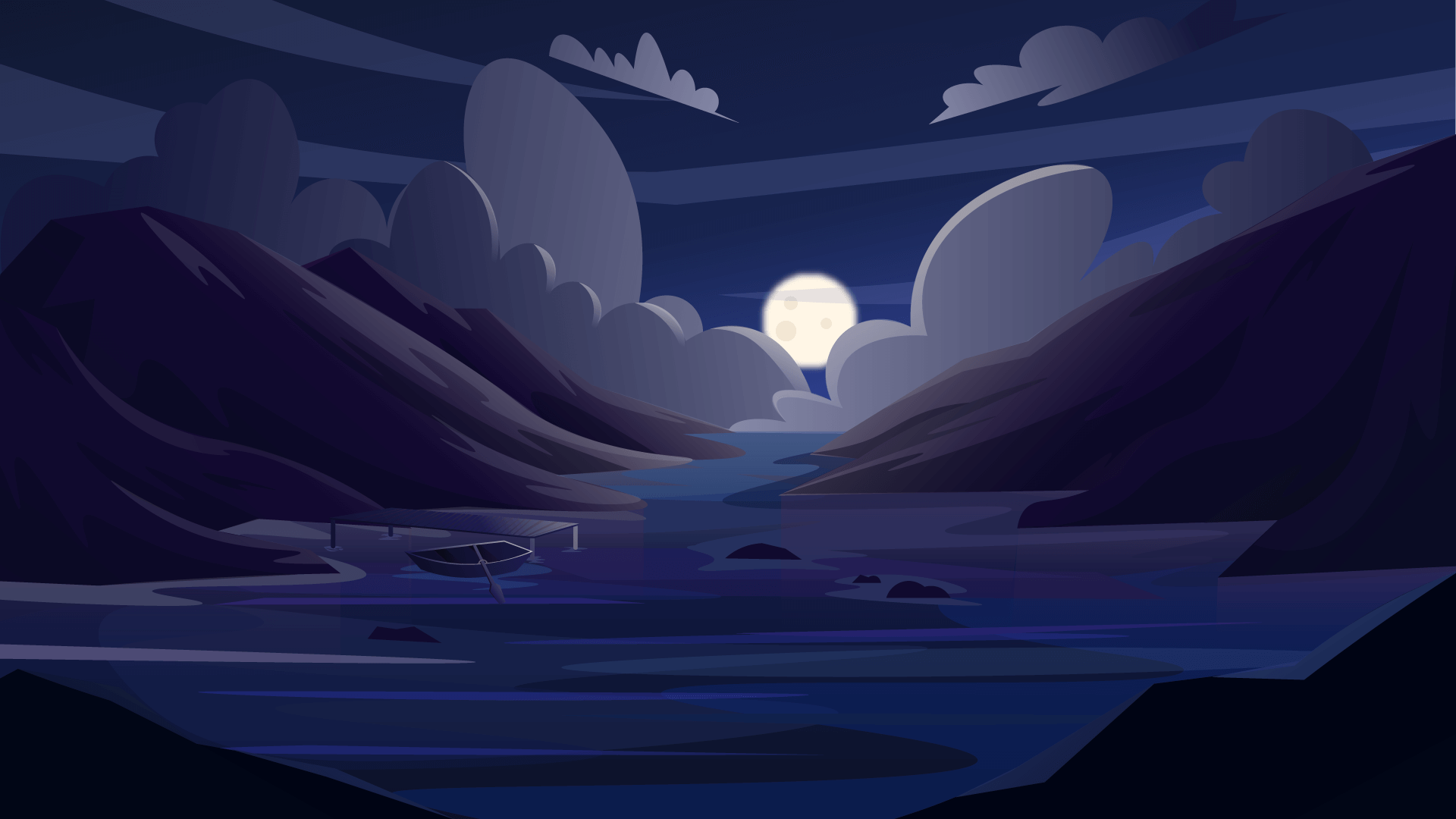
Map embed
Video embed
Inside flex container
By default, AspectRatio does not have fixed width and height, it will take as much space as possible
in a regular container. However, when used inside a flex container, it will not stretch to fill the available space.
To make it work inside flexbox container, you need to set width or flex property.